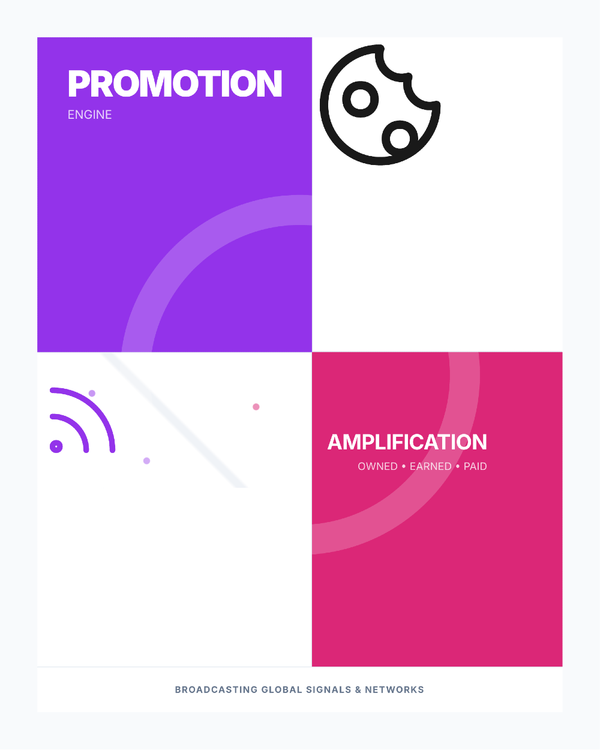It pays to advertise. Youtube Ad campaign delivers great impressions.
The unexpected price of getting noticed on the world's second largest search engine.

How I scored 44,312 impressions on 3 videos in 7 days.
I was doing all the video SEO that VIDIQ and the experts were telling me, but my video views were still lacklustre. I am competing with 2.6 million videos uploaded per day! I decided to trial Youtube advertising. The results have been impressive at remarkably low cost. I realize that for all the 'guru' talk, the probability is very high that to go 'viral' takes a modest investment.
I'll show you the top line results from promotion of the video of the interview with Charlotte Laing, part of the NatWest sponsored series. I'll also introduce a VidIQ which I used to optimise the videos before I started advertising.
Youtube have now made it easier to run a campaign with the YouTube Promotions Beta - and that's why I think it's a good idea to show you this now. If you want to see the campaign on your Google Ads account - you need to create the campaign through the Google Ads panel directly. But YouTube Promotions Beta offers a simplified way to promote your videos directly through YouTube Studio.
Choosing the video to promote
In the Youtube studio you can see your videos. Here are the 3 that I have in the NatWest playlist.
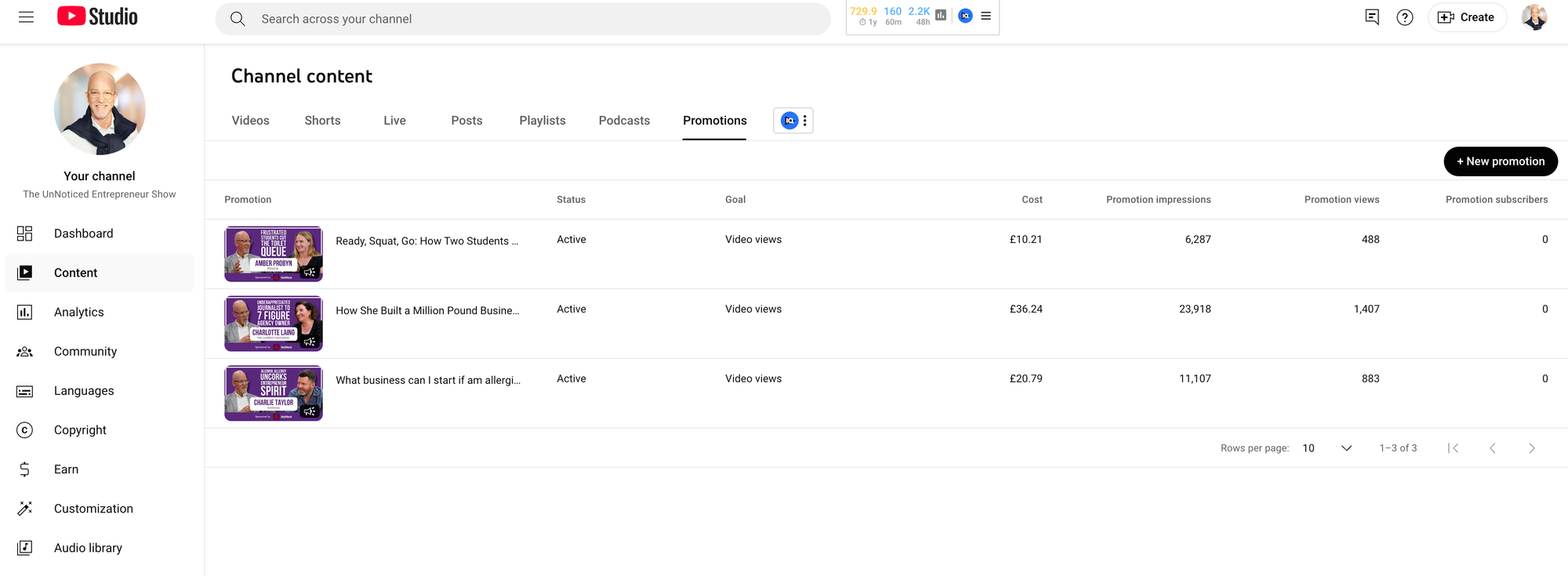
I selected the Charlotte Laing video. Click on the 3 dots to get the 'promote' option.
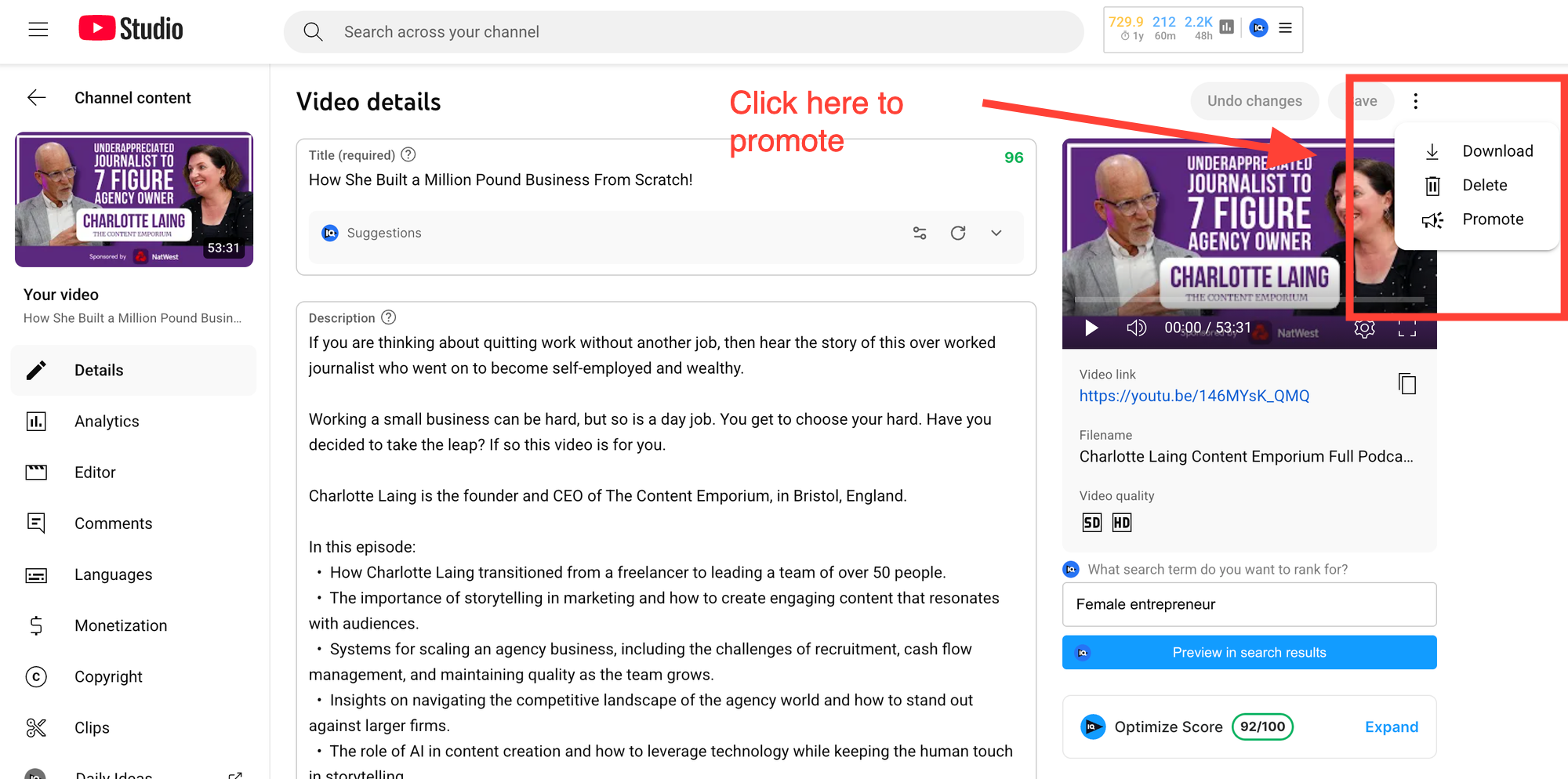
The formats
YouTube offers several ad formats, each with unique strengths depending on your promotion goal. To promote a video directly, the most effective options are:
- In-stream ads (skippable and non-skippable): Play before, during, or after other content. Great for reach and brand recall.
- Video discovery ads: Appear in YouTube search results, alongside related videos, or on the mobile homepage. These are ideal for getting people to choose your video to watch.
- Bumper ads: Short, non-skippable 6-second videos for top-of-funnel awareness.
- YouTube Shorts ads: If you're promoting vertical video content, Shorts ads offer a fresh format to reach mobile audiences.
I chose the Video Discovery ads, as I want to boost views and this is a long form piece of content.
The goal
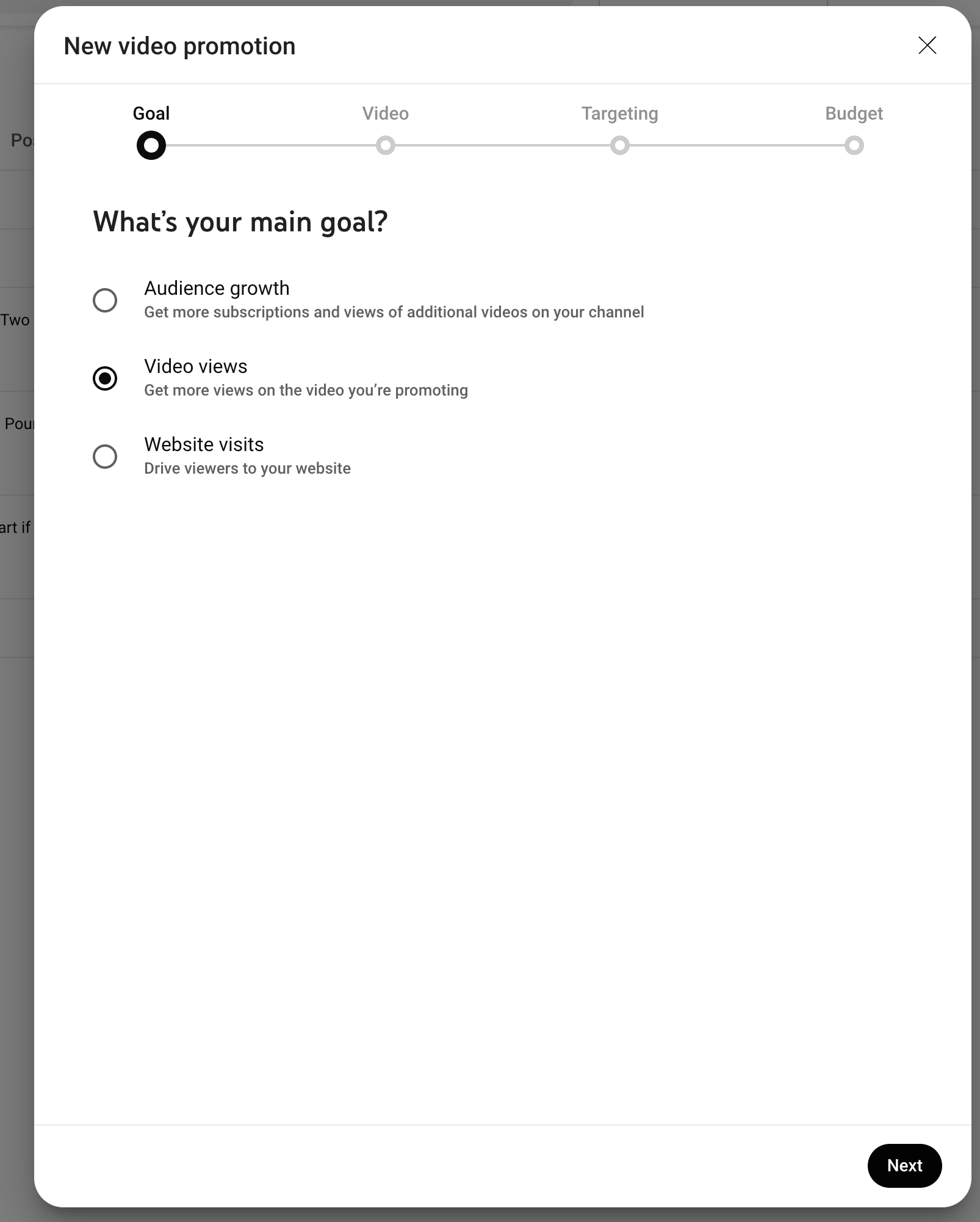
The video
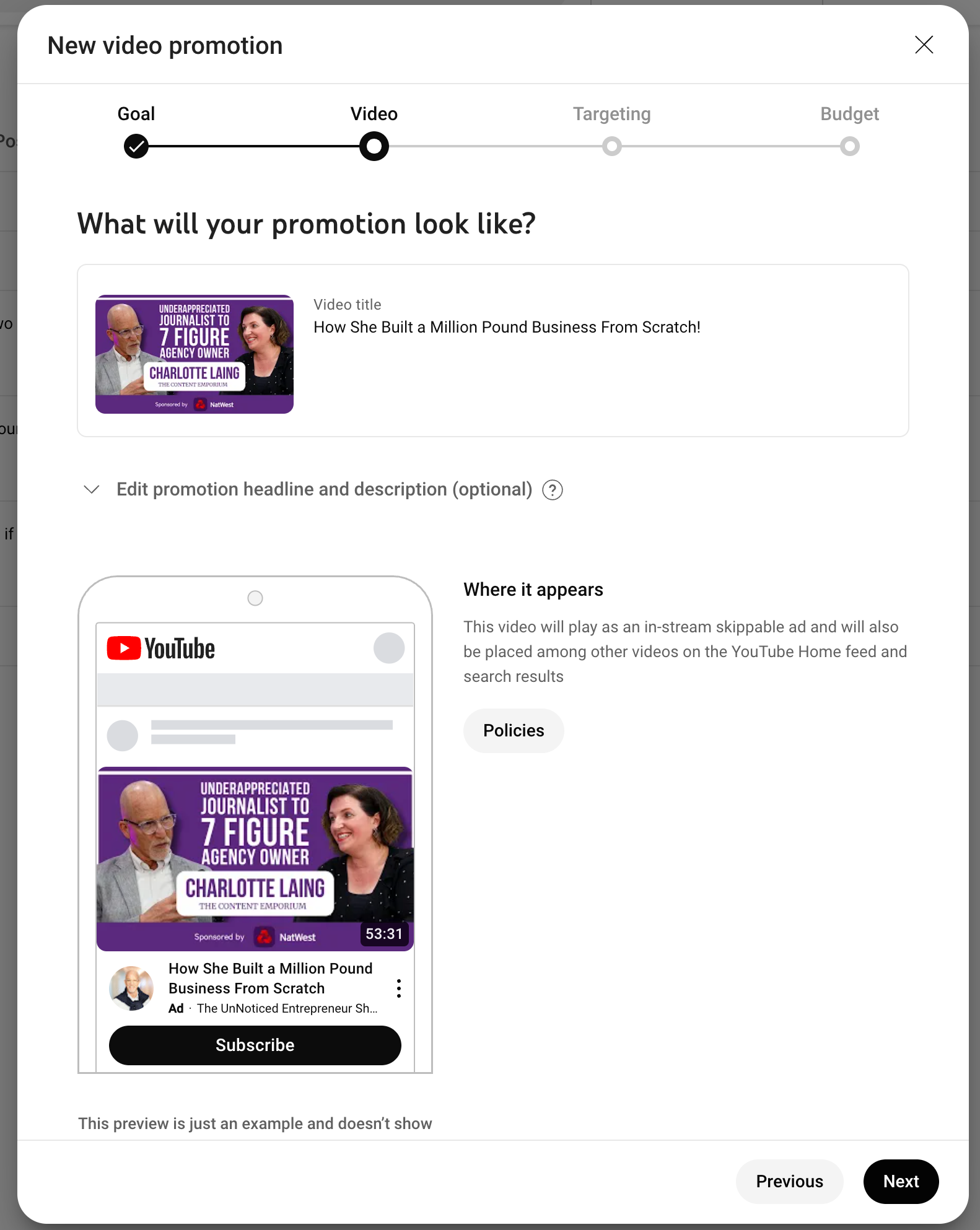
The audience
You can then target by geography and set a budget.
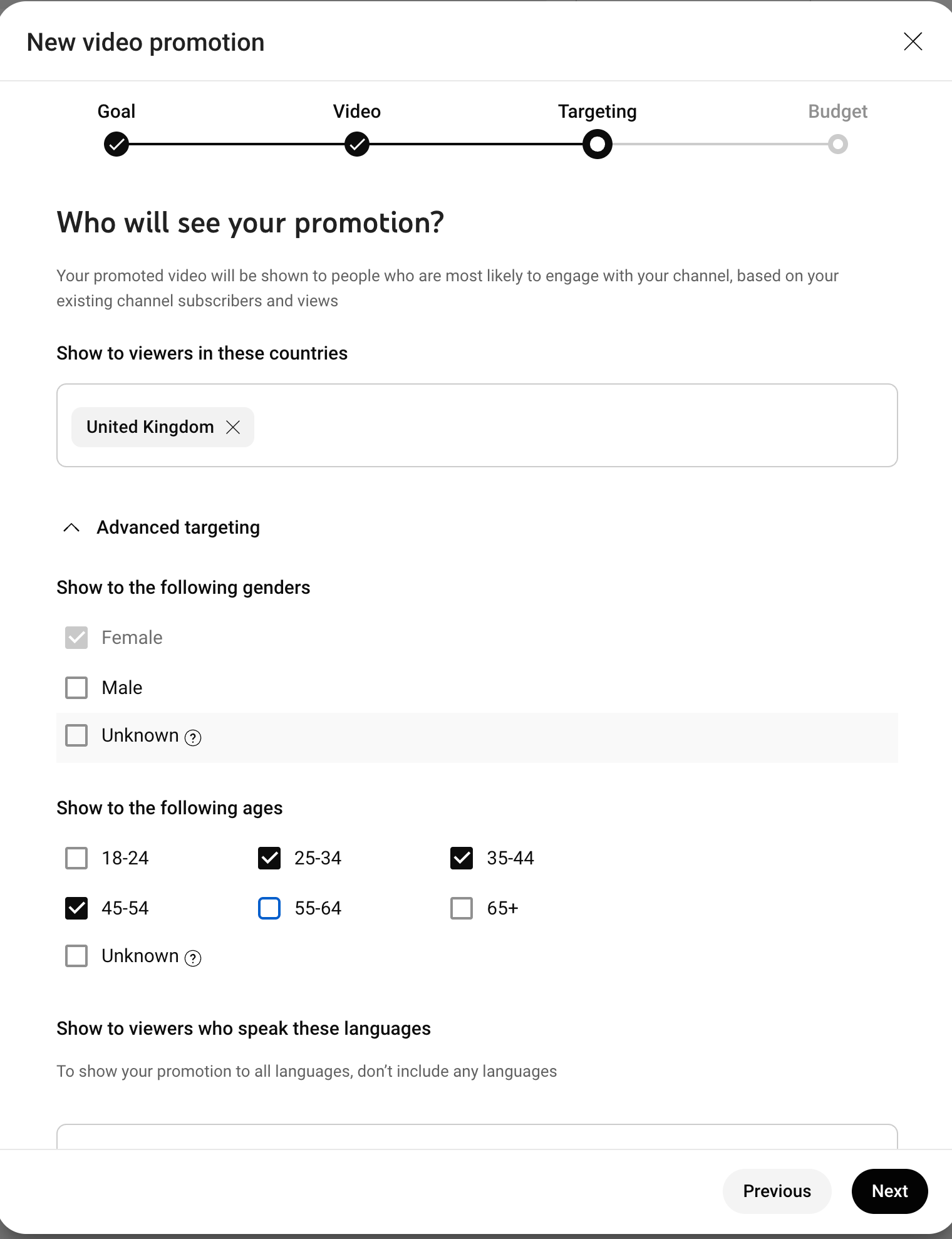
The budget
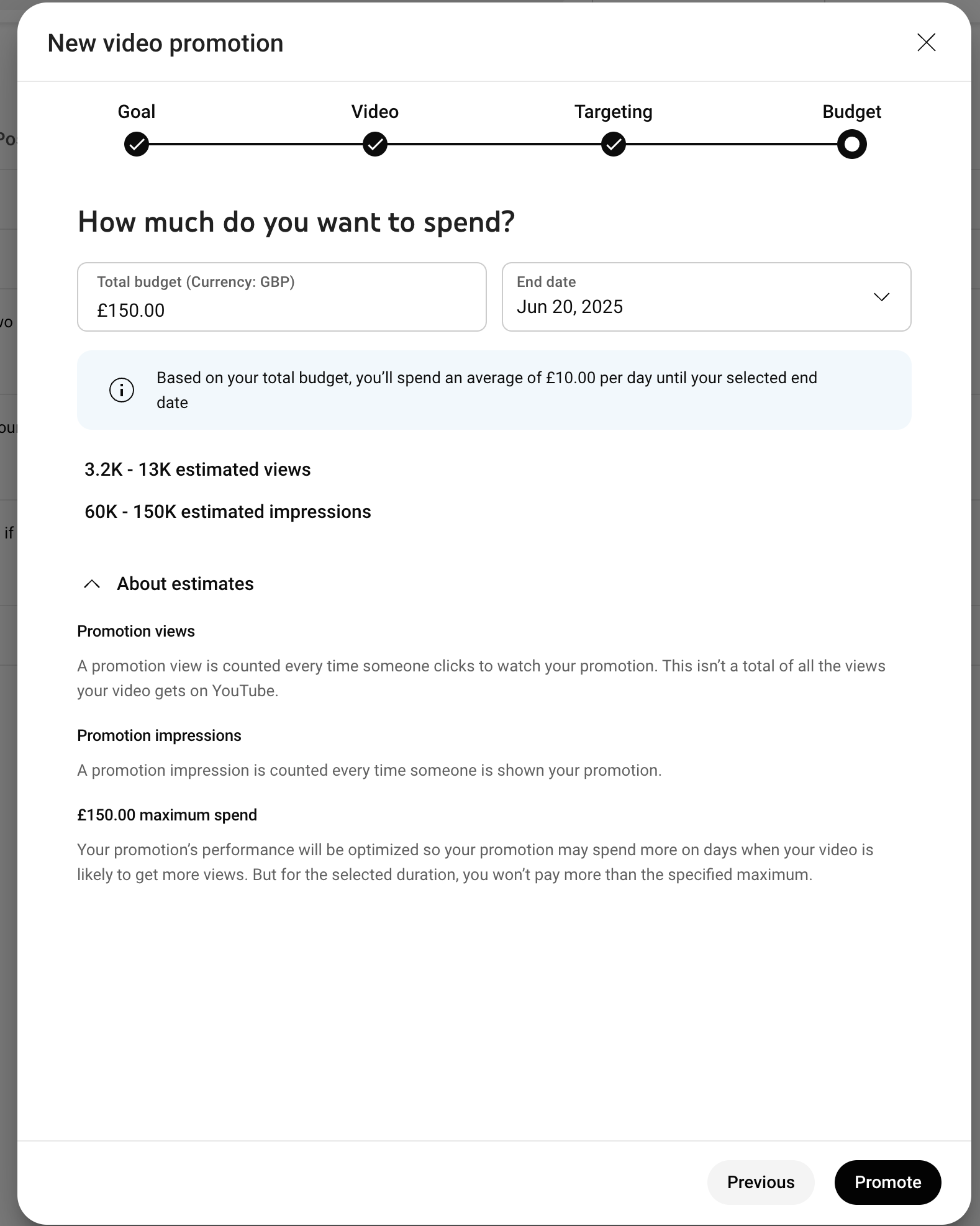
The status
Inside the Youtube Studio is a simple report. It's not necessary to go to the Google adwords dashboard. But it does mean that the reports are more limited in what you learn about the adverts.
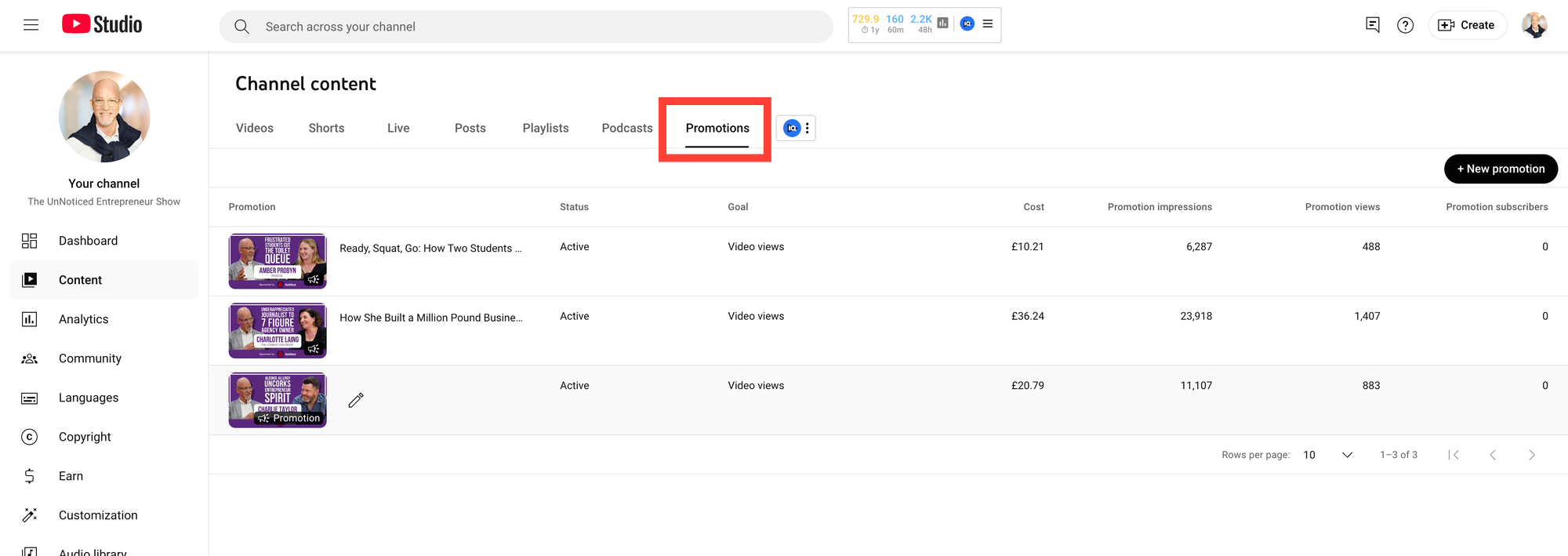
Click on the video and see the status of the campaign.
Great ROI from Advertising
For the one video I allocated £150 over a week. Within 3 days my budget spend was £67.24 and I had generated 23,918 impressions and 1,407 views.
The combined 3 videos gained 44,312 impressions and 2,778 views on my Youtube videos in 7 days.
Making great video content is only a small part of the process. To be found randomly is almost impossible. It is essential to promote a video too.
Imagine making a product and then leaving it in reception, hoping that masses of people would come to find it. That just doesn't happen. We have to engage audiences by promoting our products, and that goes for our promotional videos too.
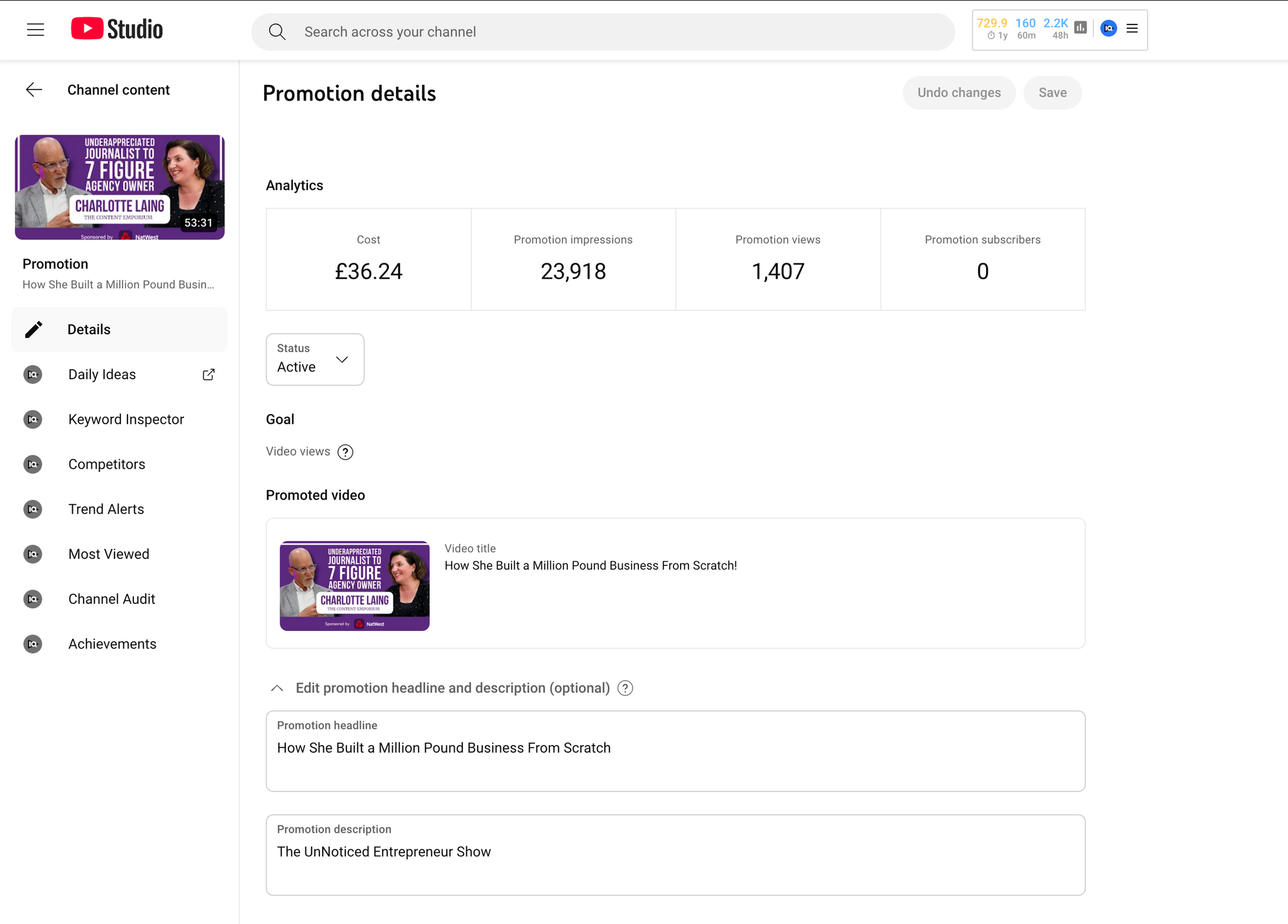
Using Google Ads account
If you want to run more campaigns with more reporting, there is another way. Set up an Google Ads account. This is more advanced, and is useful if you want to promote videos and also other aspects of your business. This article won't show a step by step as it warrants it's own article, but here is the site and a sample dashboard.
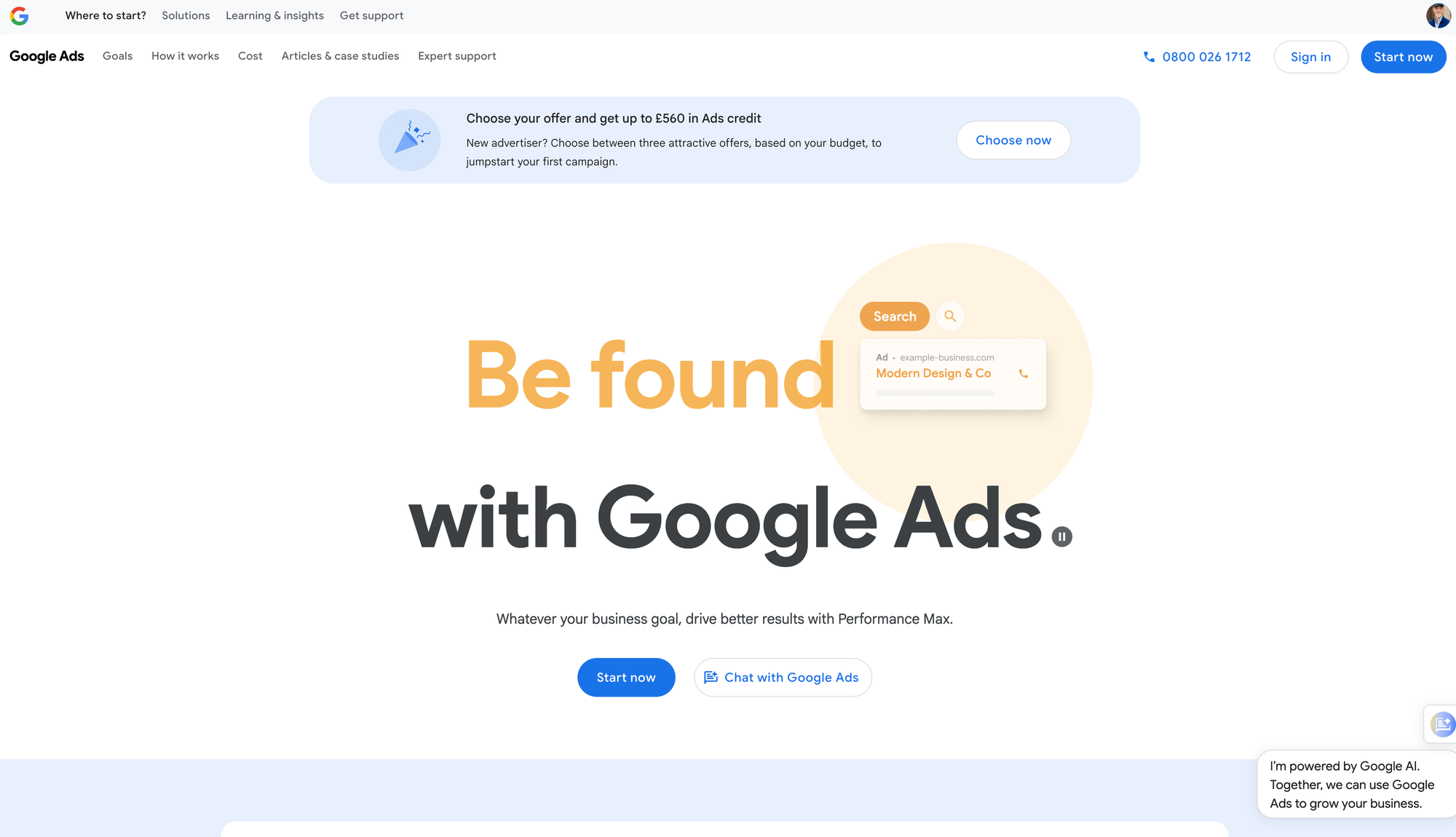
- Create a Google Ads account (or log into an existing one).
- Choose the "Video" campaign type.
- Select your goal: for promotion, "Product and brand consideration" or "Brand awareness and reach" are typical.
- Set your budget, bidding strategy, and campaign duration.
- Define your target audience (location, age, gender, interests, keywords, or even past video viewers).
- Paste your YouTube video URL.
- Choose your ad format (e.g., discovery vs. in-stream).
- Add a compelling headline, call-to-action, and thumbnail.
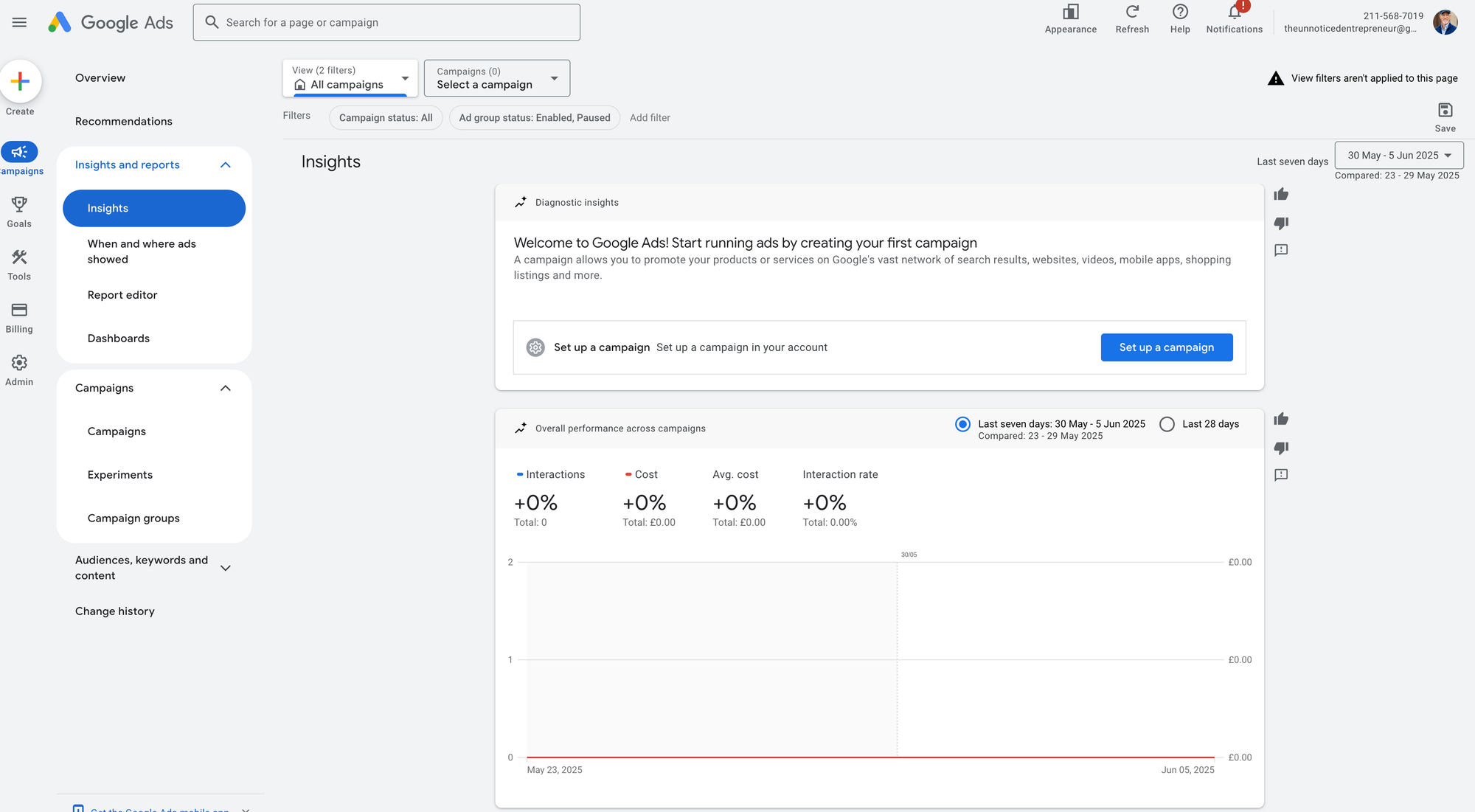
Making a video worth promoting
Before spending on promotion, ensure your video is looking and sounding good, and has a clear goal. Ask yourself:
- Does it have a strong hook in the first 5 seconds?
- Is the message clear and engaging?
- Does it include a call to action (like subscribe, visit, watch more)?
- Is the video thumbnail and title attention-grabbing?
There is a school of thought which says that the thumbnail should be created before the video...like writing a book title before writing the book.
Monitoring Performance and Optimizing
Once your campaign is live, monitor performance using Google Ads and YouTube Studio. Focus on metrics like:
- View rate
- Cost per view (CPV)
- Watch time
- Engagement (likes, comments, shares)
- Click-through rate (CTR) if there’s a link or CTA
Use this data to tweak your targeting, budget, or even swap in a different creative if needed. Thumbnails are considered to be really important, but again another article.
Boosting video visibility organically
While ads help you get attention fast, pair your promotion with smart organic tactics:
- Optimize your video title, tags, and description for search
- Add end screens or cards linking to other videos
- Share the video across social media and email
- Encourage viewers to like, comment, and subscribe
This combination improves algorithmic favourability, giving your video long-term momentum.
I've been using VidIQ to generate tags and to evaluate the potential performance of the video.
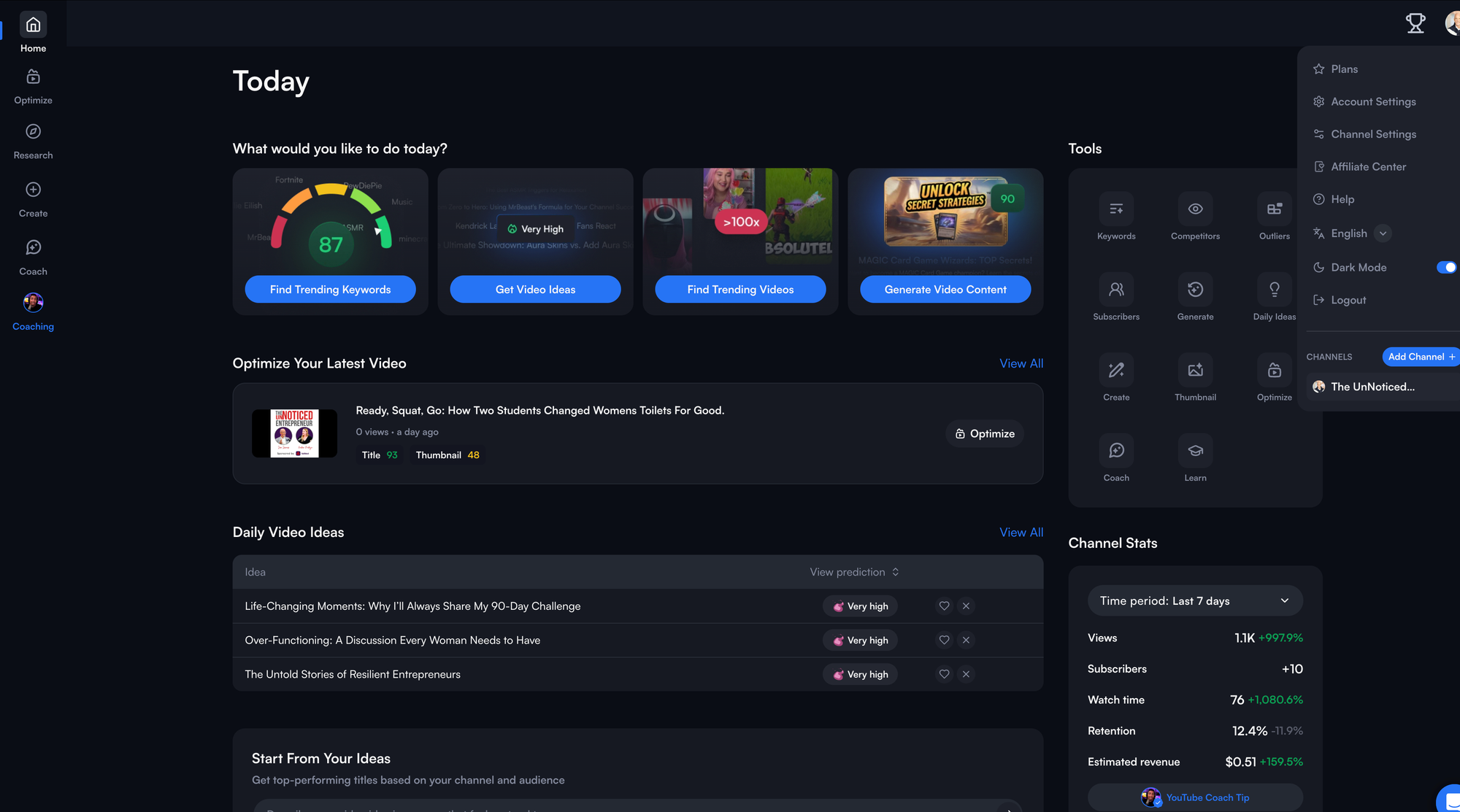
Analyse the video before starting the advertising campaign.
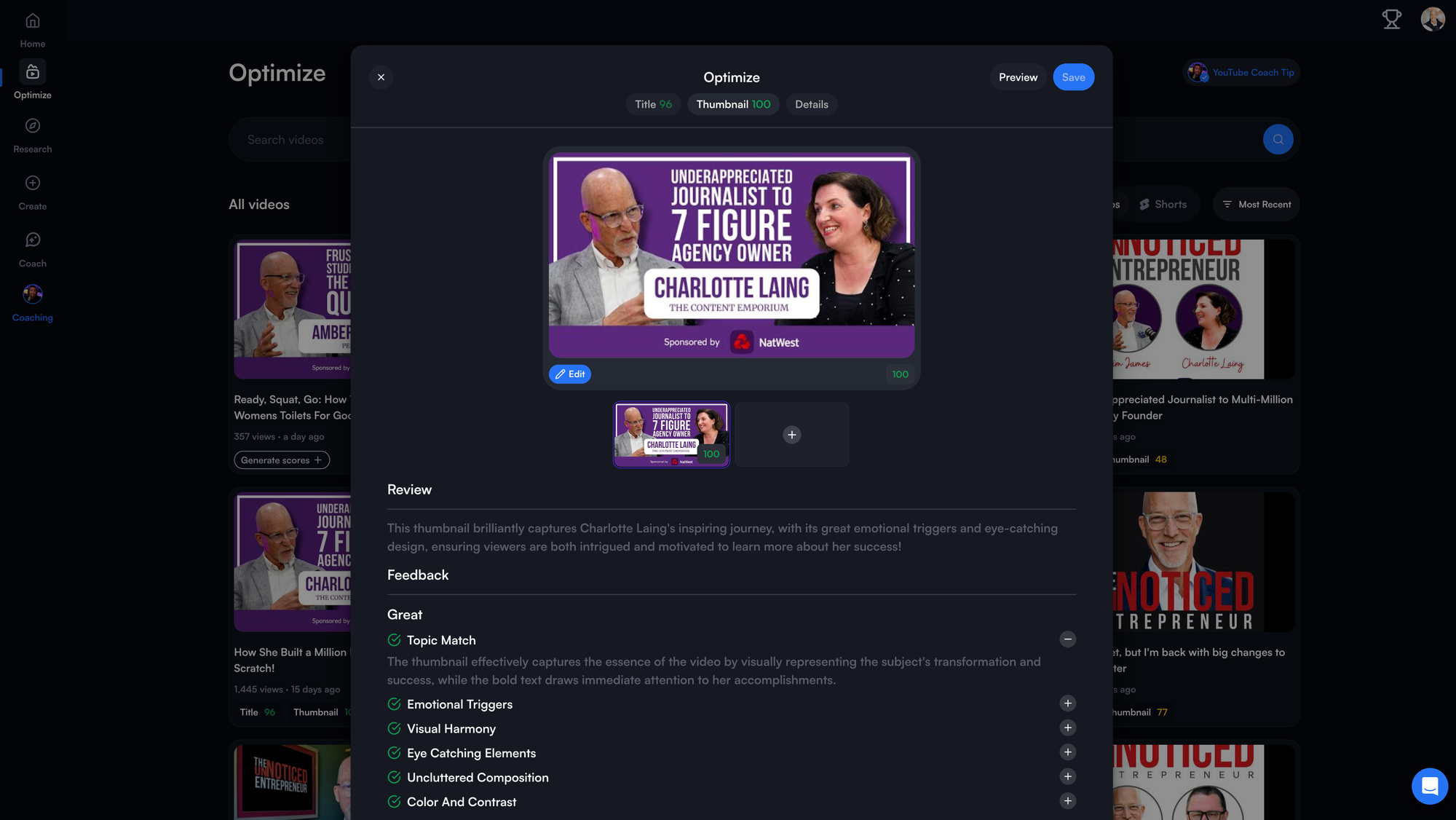
The software makes recommendations for the description and tags. One still has to exercise judgement though to make sure that the contents sound authentic.
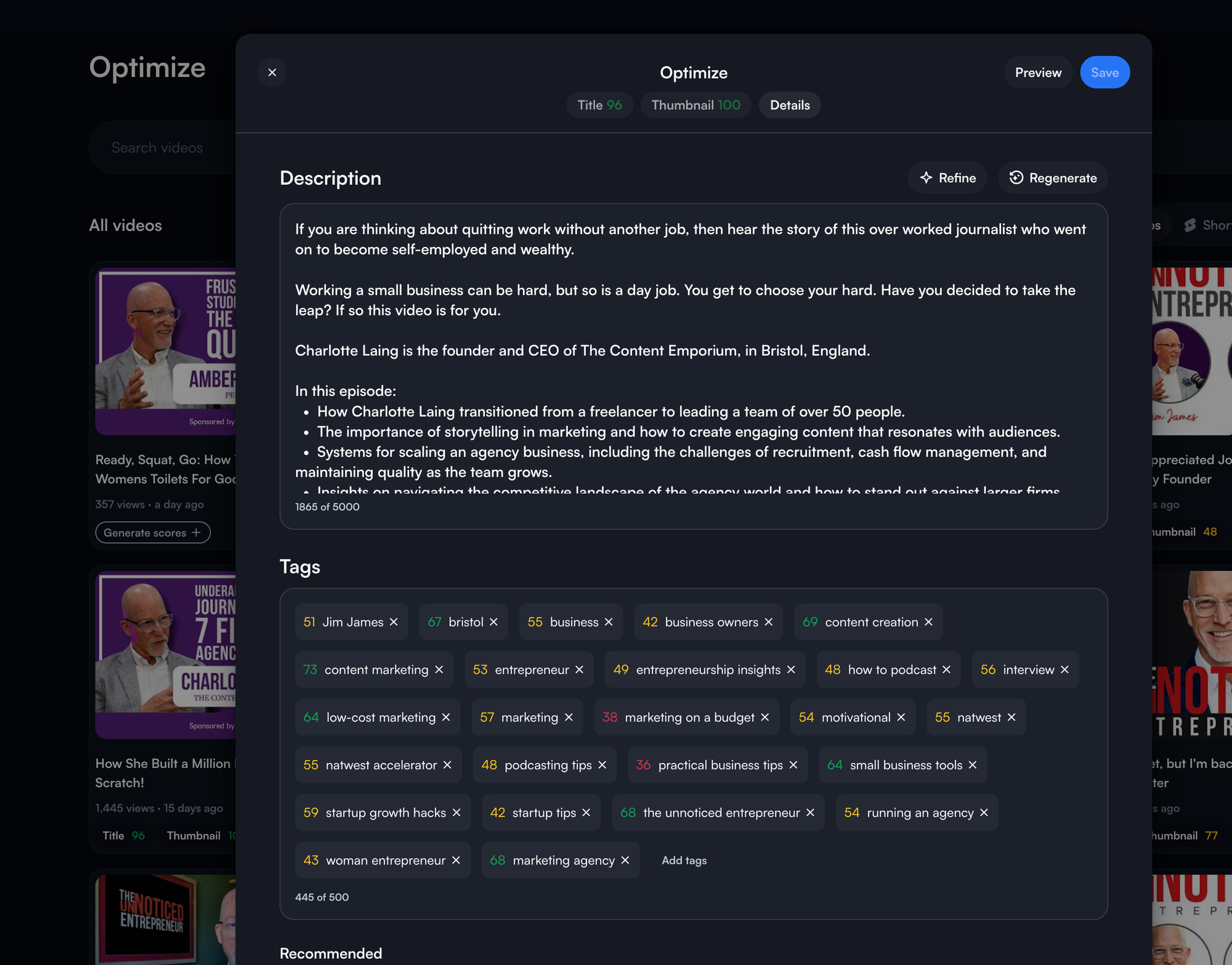
Conclusion
The gurus on YouTube don't talk at all about advertising, suggesting a voodoo mix of techniques and frankly their coaching. But advertising is a quick, low cost and powerful tool to give your video the visibility it deserves. Use a low cost tool like VidIQ to get over some of the basic text and headline issues. Then with the right format, smart targeting, and a high-quality video, you can accelerate reach, drive engagement, and build a stronger presence on the platform.
Most of us are not trying to make a living on Youtube, but we do want to share our message beyond our immediate network. It's not enough to post and pray, we have to promote too.
Check out VidIQ here.