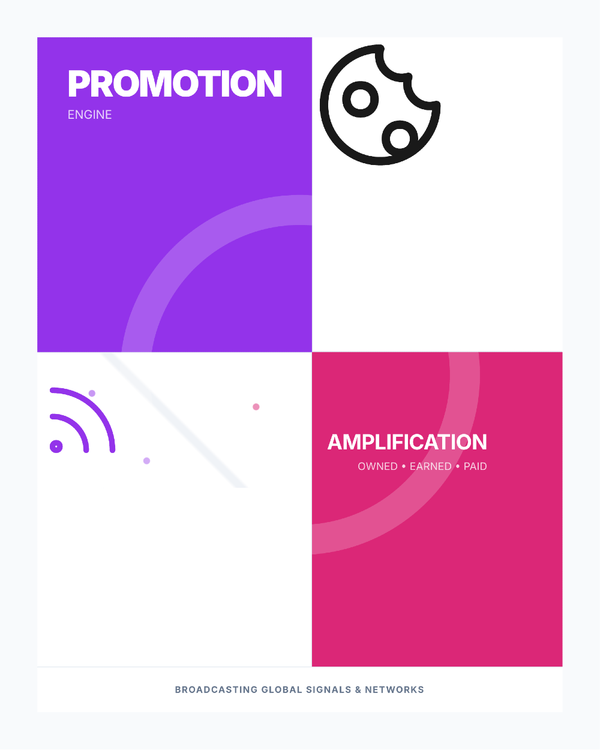The Power of Limited Availability: How To Set Up An On-Line Booking Calendar.
Why Being Selective With Your Time Elevates Your Brand

Hear me out. It might seem counterintuitive to limit your availability to customers and clients. However, setting clear boundaries around your schedule doesn’t just protect your productivity—it also sends a powerful message about your value and professionalism.
"The first lesson of economics is scarcity: There is never enough of anything to satisfy all those who want it." Thomas Sowell, American economist, and senior fellow at the Hoover Institution.
You want to create the impression that you, and what you offer, are scarce. To set this mindset from the outset, it's simple and easy to use scheduling apps.
Beyond the mindset of scarcity, scheduling time allows you to focusing on one task at a time, ensuring that you deliver good value to your clients.
The Air of Exclusivity
When clients see that your calendar isn’t wide open, it creates a subtle sense of exclusivity.
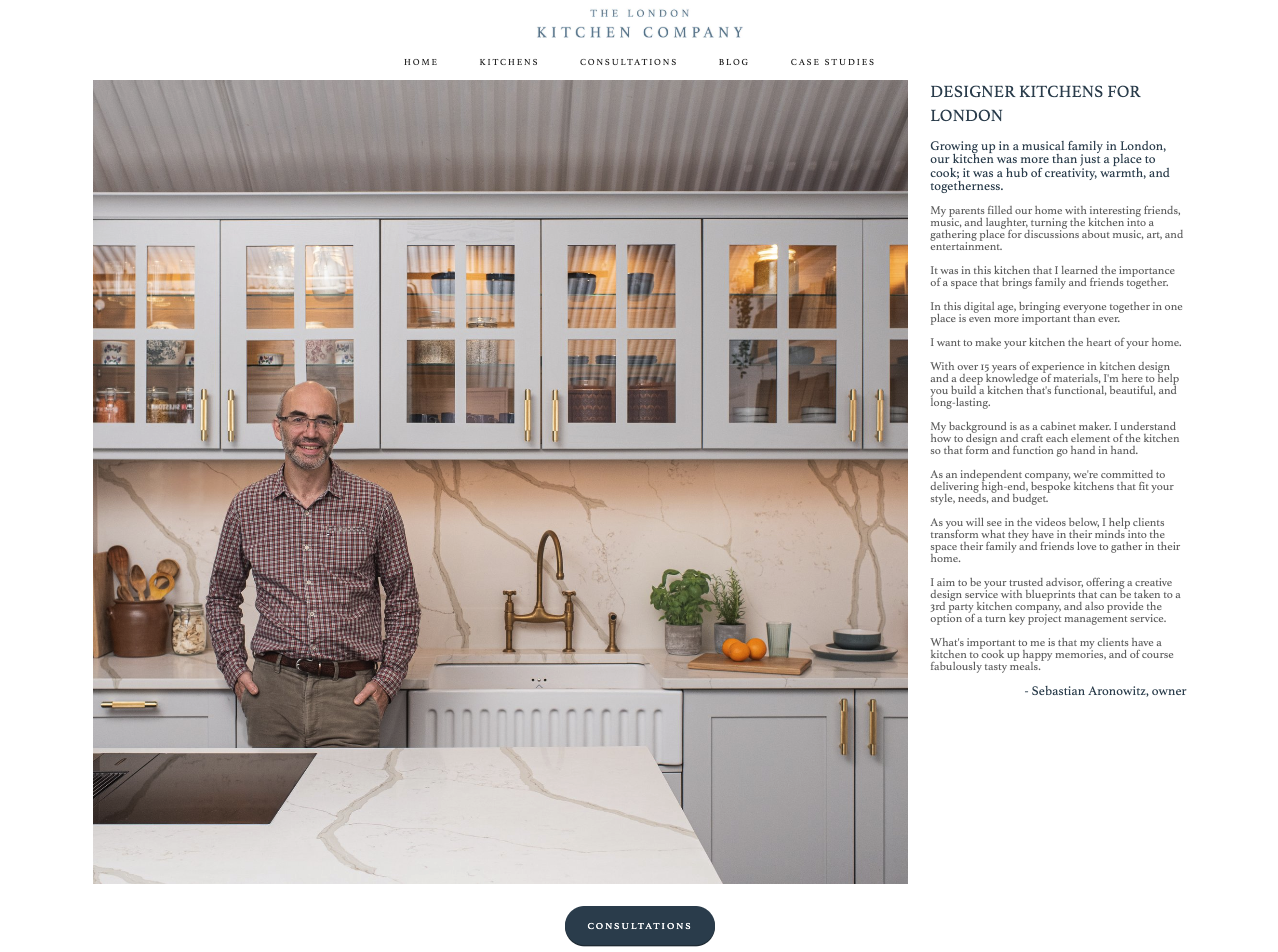
This is the calendar for one of my clients, Sebastian Aronowitz. He used to offer consultations 5 days per week 09:00 -17:00. The thought that he should be available when ever someone called. As a result he would get interruptions just when he was in the middle of concentrating on a kitchen design [his clients include Rod Steward btw].
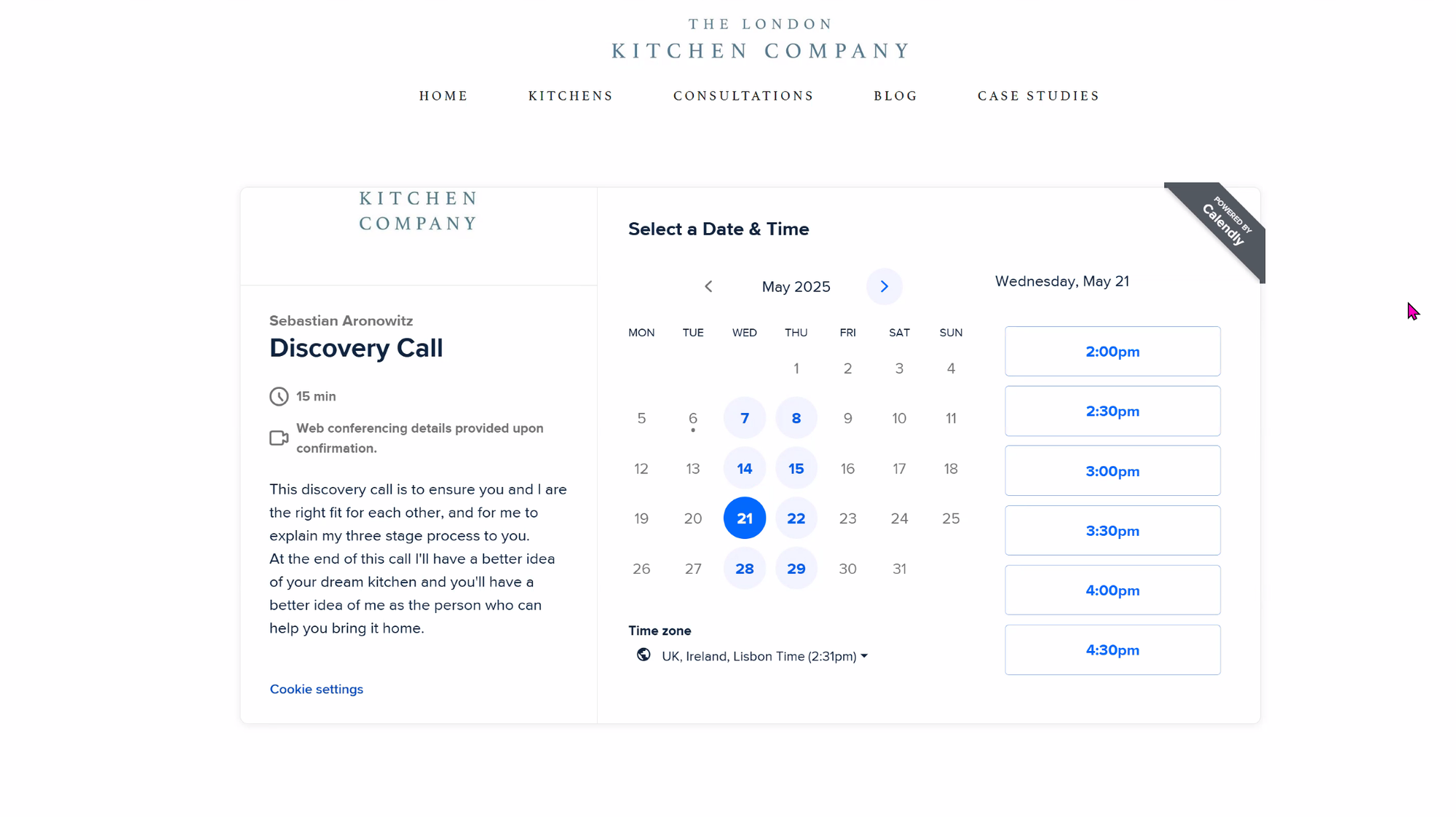
So we changed his Calendly settings, and made him available just 2 days per week, and only in the afternoons. [Incidentally - he now charges for those consultations.]
Here’s why this works:
- Perceived Value: Just like a popular restaurant with a waiting list, limited availability signals that your time is in high demand. Clients naturally assume you’re sought-after and successful, which can increase their respect for your expertise.
- Professional Boundaries: By offering specific time slots for meetings or consultations, you communicate that you manage your time intentionally. This demonstrates discipline and professionalism—qualities clients appreciate in a trusted partner.
- Enhanced Experience: Clients who book time with you feel their appointment is special and dedicated. This can lead to more meaningful, focused interactions, as both parties come prepared and value the time together.
Functional Time
In my case for example, I record all my podcasts on a Wednesday. I have to set up my equipment, review my notes, turn off all calls, and go to airplane mode on my Mac. The other people in the process, e.g. clients and post production team, can have Wednesday in their calendar too.
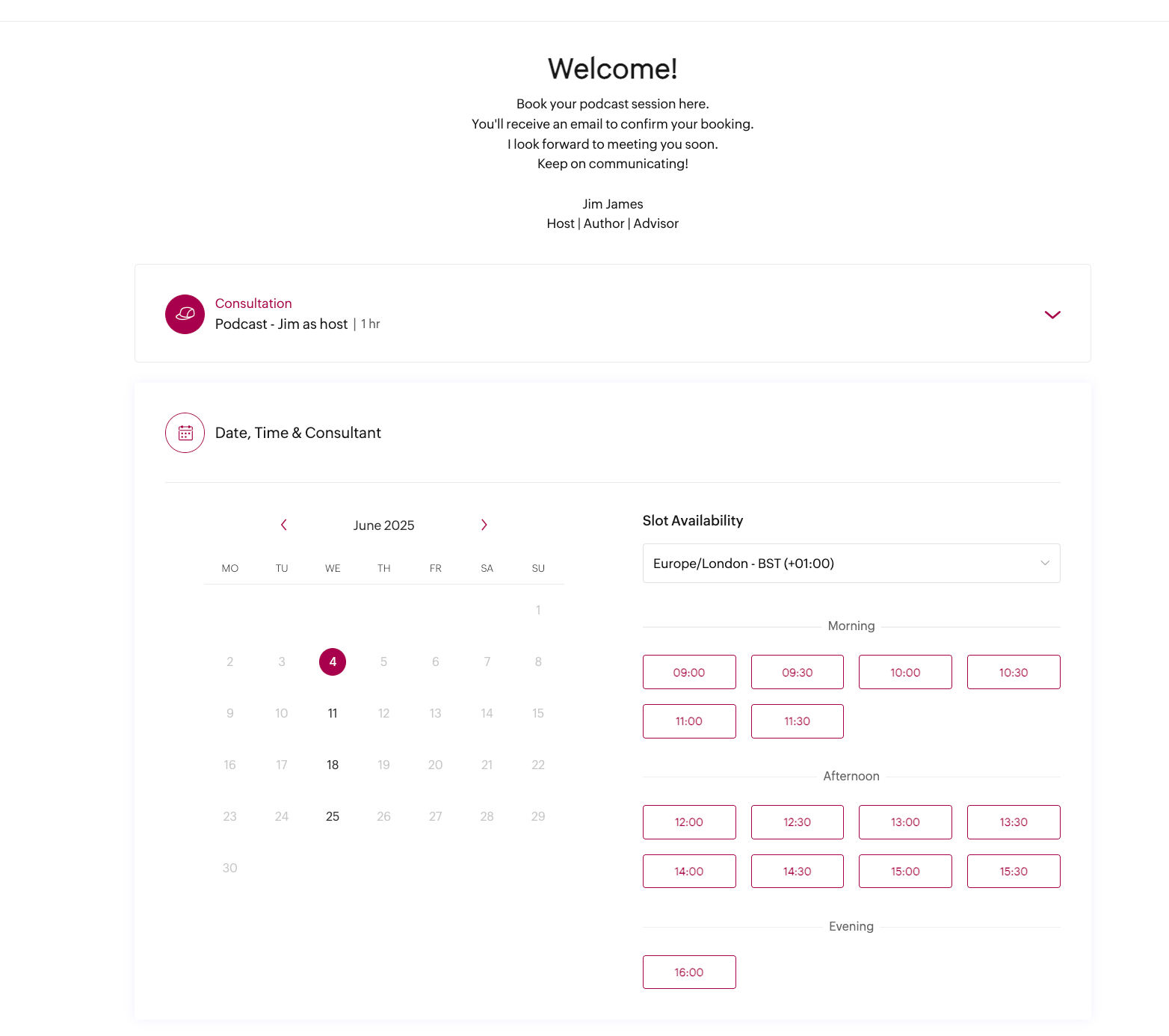
I use ZOHO bookings, which then adds the podcast appointment to my calendar, along with the links to my studio. I've set this up to receive an SMS alert too.
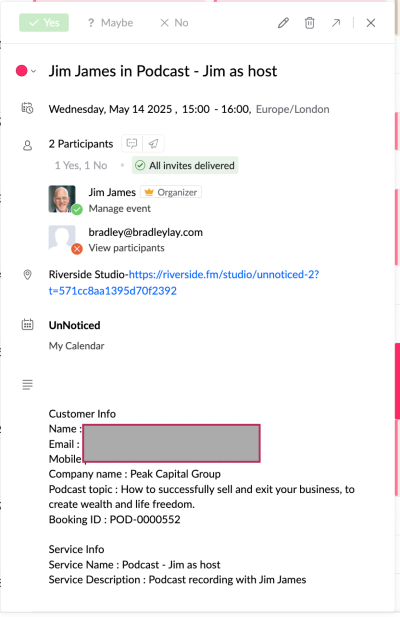
What Clients See
When using a booking app like Calendly or Zoho Bookings, potential and existing clients see a polished, branded scheduling page. Instead of seeing a wall of open slots, they view only the times you’ve chosen to make available. Innk for
This experience is:
- Simple and Streamlined: Clients pick from your available slots—no endless email chains or confusion.
- Respectful of Their Time: Automated confirmations and reminders show you value their schedule as much as your own.
- Professional: The look and feel of a dedicated booking page, with your logo and branding, reinforces your credibility.
Saving Your Time
In the case of Gary Blackwood, a Chiropractor practicing in Edinburgh, and another client, we were able to save hours a week coordinating patient appointments. We were able to embed the calendar booking app from his practice management SaaS software into his website.
The Scheduling Time Sink
Research shows that the average worker is interrupted every 3 minutes, and it can take up to 23 minutes to fully refocus after each distraction. Combine that with the inefficiency of manually coordinating meetings—think endless threads of “Does 2 p.m. work for you?”—and you're looking at hours lost every week.
According to a report by Doodle, professionals spend nearly 5 hours per week scheduling meetings. That’s over 260 hours a year—more than six full workweeks—just booking time to talk. In Gary's case, time is literally money.
In Gary's case, he saved about 4 hours per week in answering patient calls and solving appointments. Bookings went straight into his patient records, which then saved him another administration task.
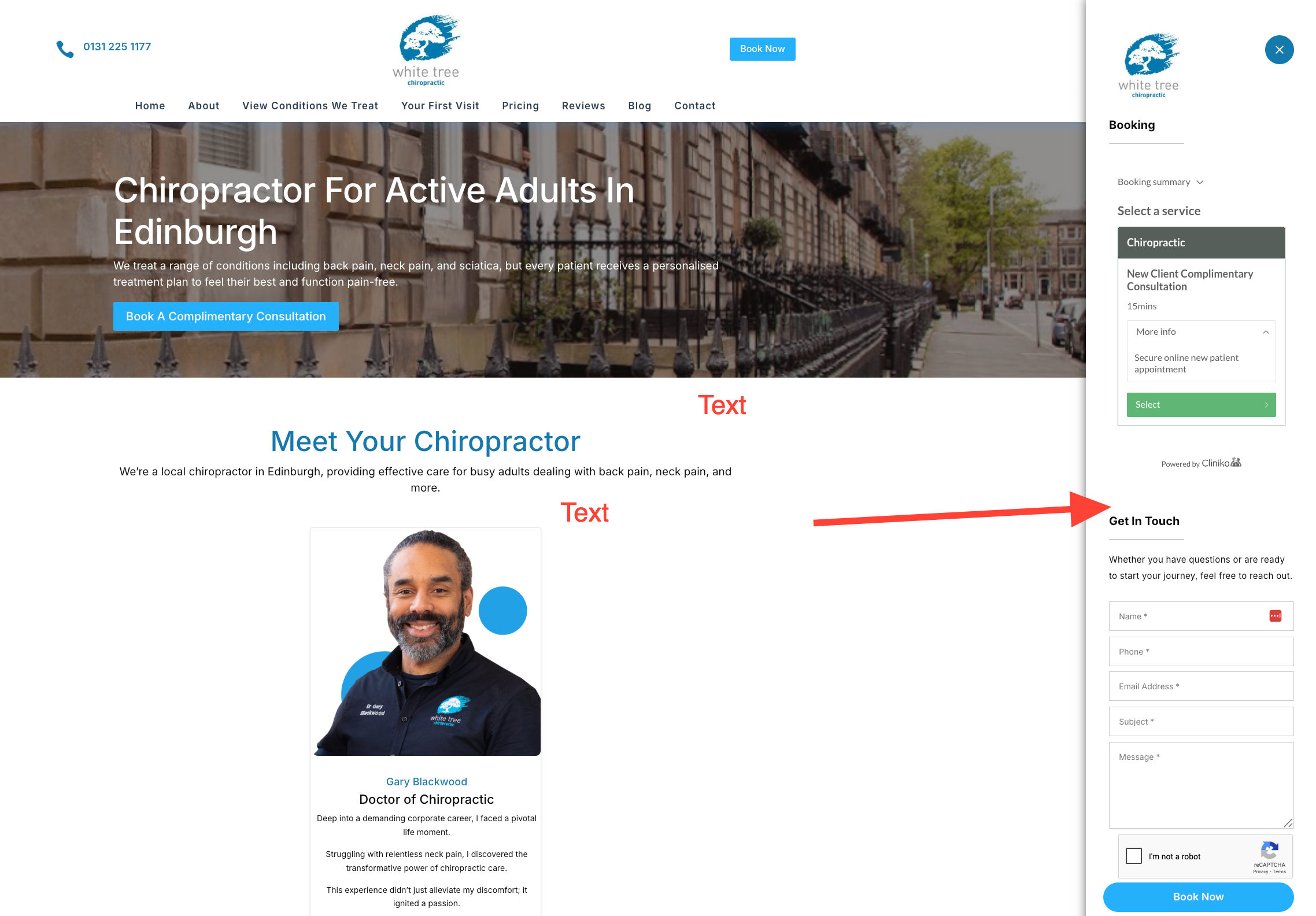
Time Blocking: The Secret Weapon of High Performers
You can only do time blocking if you control your calendar. Time blocking is the practice of dividing your day into dedicated blocks for specific tasks—meetings, focused work, email, and breaks. This approach is proven to boost productivity:
- Individuals who use time blocking complete tasks up to 40% faster and with 50% fewer errors than those who don’t[5].
- Studies show a 30-50% increase in productivity and a significant reduction in stress for those who implement time blocking[5].
- High achievers like Elon Musk and Bill Gates attribute much of their efficiency to this technique, scheduling their days in detailed increments to maximize output[5].
The Pomodoro Technique: Focus in Short Sprints
The Pomodoro method complements time blocking by breaking work into focused intervals (typically 25 minutes), followed by short breaks. This helps maintain concentration and prevents burnout, especially when paired with scheduled meetings and protected “do not disturb” blocks.
Integrations with other Apps you Use
No man is an island, nor is our software. When you use a booking app you will also have the opportunity to connect it to other tools you use. Personally I have link my Zoom and Otter.ai. Zoom automatically sets up the online meeting, and Otter.ai creates a transcript and follow up notes.
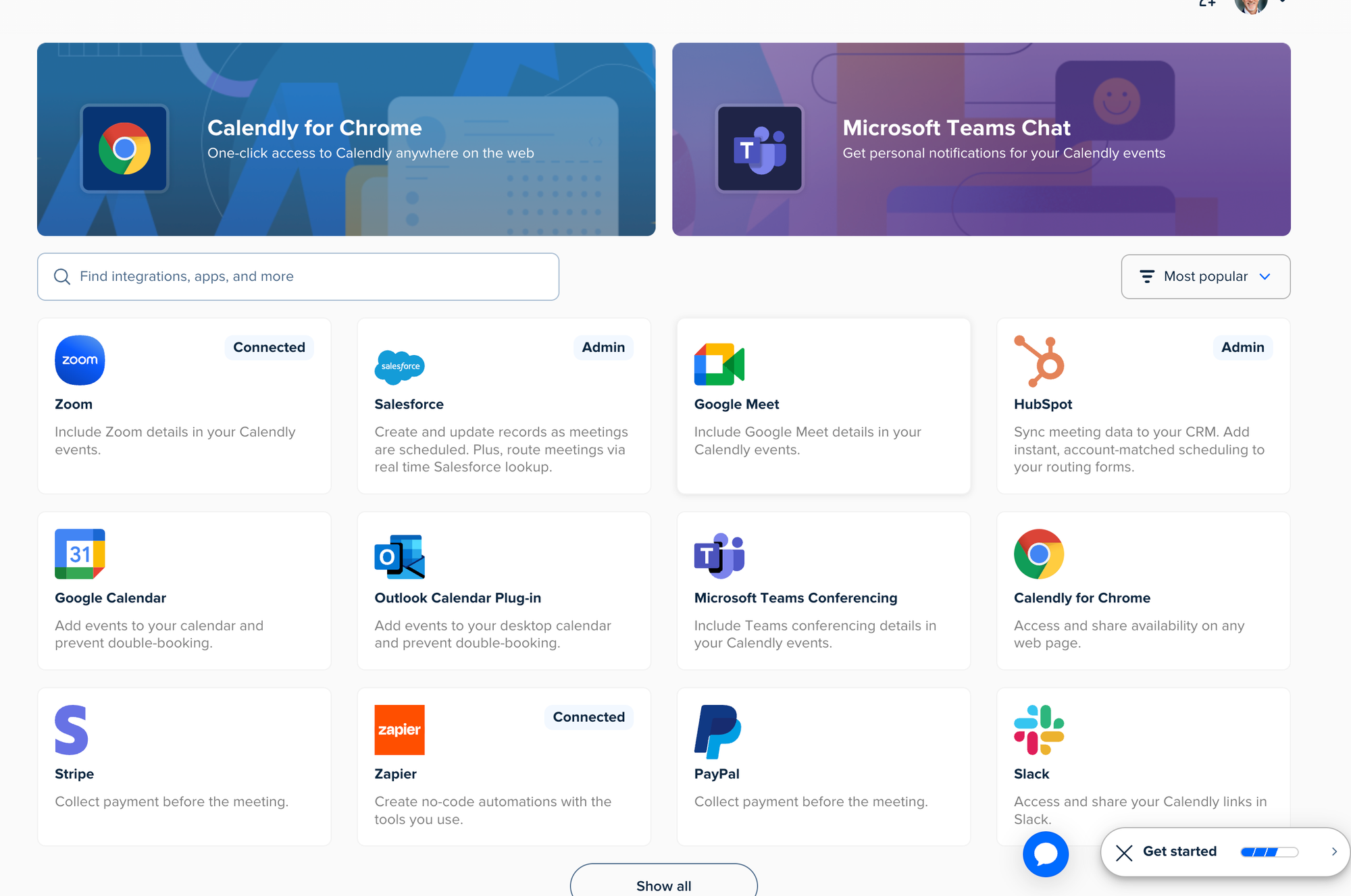
Which Calendar Apps to Use
Here’s a short list of 5 top calendar booking apps, each with a brief description and direct URL:
1. Calendly
User-friendly and widely adopted, Calendly offers simple scheduling links, integrations with major calendars, and automation features to streamline bookings. This has a free version for one meeting.
🔗 https://calendly.com
2. Zoho Bookings
Part of the Zoho ecosystem, this app is great for businesses already using Zoho tools. It supports team scheduling, service listings, and integrations with Zoho CRM.
🔗 https://www.zoho.com/bookings
3. Microsoft Bookings
Included with Microsoft 365, this app is ideal for businesses using Outlook and Teams. It allows customers to schedule appointments with your team directly.
🔗 https://www.microsoft.com/en-us/microsoft-365/bookings
4. Acuity Scheduling
Owned by Squarespace, Acuity is perfect for service-based businesses. It offers client self-scheduling, payment processing, and customizable intake forms.
🔗 https://acuityscheduling.com
5. TidyCal
A simpler, affordable alternative designed for solopreneurs and small businesses. It integrates with Google and Microsoft calendars and offers lifetime pricing.
🔗 https://tidycal.com
And in Summary
Combining a calendar booking app with time blocking and the Pomodoro technique can help you:
- Create the mindset that your are in demand
- Reduce wasted time spent on scheduling and distractions
- Protect your most productive hours for deep work
- Ensure meetings are booked only when you’re available
- Boost daily productivity and job satisfaction
If you’re ready to take back control of your schedule, try setting up a booking page with your preferred calendar app and start experimenting with time blocking.
The hours you save each week might surprise you, so might the uplift in your revenue.
Sources:
[1] YouCanBookMe Blog – Best Scheduling Apps 2025
[2] JoinSecret – Calendly vs Zoho Bookings
[3] Google Workspace – Appointment Scheduling
[4] Resume-Now – Time-Wasting Report 2025
[5] Psico-Smart – Time Blocking Techniques
Then book an appointment with me using this button below.